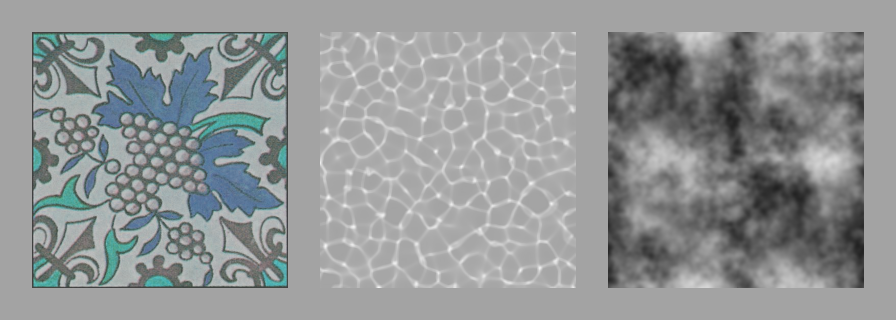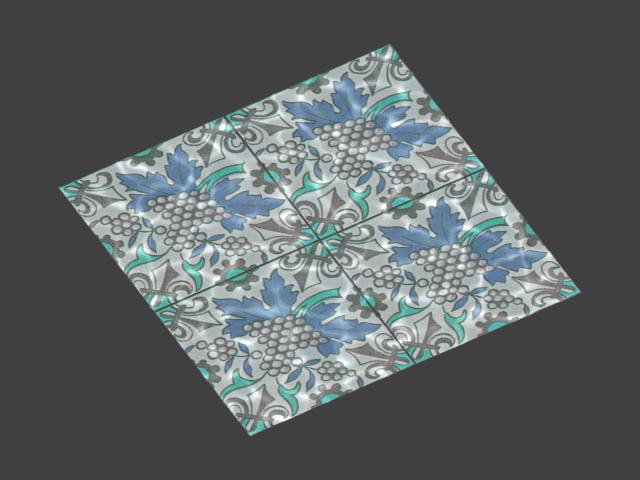Caustics
Examples
A simple extension of the Ripple
program with multitexturing and blending, results in the
Caustics
program. The program works almost identically to
Ripple,
but takes an extra texture as input. One of the textures is modified
through displacement mapping as before and then layered over the top
with trivial alpha compositing. When fed the image of ceramic tiles,
a transparent "caustics" texture, and a cloudlike displacement map,
the program gives a believable approximation of the effect of sunlight
shining through water onto the bottom of a swimming pool.
Program
Most of the program's source code is the same as before. The
program loads all necessary textures and shaders, and creates
a framebuffer. The only significant differences are the extra
texture and the use of the
multitexturing shader
that simply blends and applies two incoming textures.
Caustics(
final String underlay,
final String overlay,
final String displace)
throws IOException
{
this.texture_underlay = Utilities.loadTexture(underlay);
this.texture_overlay = Utilities.loadTexture(overlay);
this.texture_displacement_map = Utilities.loadTexture(displace);
this.framebuffer_texture =
Utilities.createEmptyTexture(
Caustics.TEXTURE_WIDTH,
Caustics.TEXTURE_HEIGHT);
this.framebuffer = Utilities.createFramebuffer(this.framebuffer_texture);
this.shader_uv =
Utilities.createShader("dist/shader_uv.v", "dist/shader_multi_uv.f");
this.shader_displace =
Utilities.createShader("dist/shader_uv.v", "dist/shader_displace.f");
}
Rendering to a texture happens exactly as before:
private void renderToTexture()
{
GL11.glMatrixMode(GL11.GL_PROJECTION);
GL11.glLoadIdentity();
GL11.glOrtho(0, 1, 0, 1, 1, 100);
GL11.glMatrixMode(GL11.GL_MODELVIEW);
GL11.glLoadIdentity();
GL11.glTranslated(0, 0, -1);
GL11.glViewport(0, 0, Caustics.TEXTURE_WIDTH, Caustics.TEXTURE_HEIGHT);
GL11.glClearColor(0.25f, 0.25f, 0.25f, 1.0f);
GL11.glClear(GL11.GL_COLOR_BUFFER_BIT);
GL30.glBindFramebuffer(GL30.GL_FRAMEBUFFER, this.framebuffer);
{
GL13.glActiveTexture(GL13.GL_TEXTURE0);
GL11.glBindTexture(GL11.GL_TEXTURE_2D, this.texture_overlay);
GL13.glActiveTexture(GL13.GL_TEXTURE1);
GL11.glBindTexture(GL11.GL_TEXTURE_2D, this.texture_displacement_map);
GL20.glUseProgram(this.shader_displace);
{
final int ut =
GL20.glGetUniformLocation(this.shader_displace, "texture");
final int udm =
GL20.glGetUniformLocation(this.shader_displace, "displace_map");
final int umax =
GL20.glGetUniformLocation(this.shader_displace, "maximum");
final int utime =
GL20.glGetUniformLocation(this.shader_displace, "time");
GL20.glUniform1i(ut, 0);
GL20.glUniform1i(udm, 1);
GL20.glUniform1f(umax, 0.1f);
GL20.glUniform1f(utime, this.time);
Utilities.checkGL();
GL11.glBegin(GL11.GL_QUADS);
{
GL11.glTexCoord2f(0, 1);
GL11.glVertex3d(0, 1, 0);
GL11.glTexCoord2f(0, 0);
GL11.glVertex3d(0, 0, 0);
GL11.glTexCoord2f(1, 0);
GL11.glVertex3d(1, 0, 0);
GL11.glTexCoord2f(1, 1);
GL11.glVertex3d(1, 1, 0);
}
GL11.glEnd();
}
GL20.glUseProgram(0);
GL13.glActiveTexture(GL13.GL_TEXTURE0);
GL11.glBindTexture(GL11.GL_TEXTURE_2D, 0);
GL13.glActiveTexture(GL13.GL_TEXTURE1);
GL11.glBindTexture(GL11.GL_TEXTURE_2D, 0);
}
GL30.glBindFramebuffer(GL30.GL_FRAMEBUFFER, 0);
Utilities.checkGL();
}
Now, framebuffer_texture contains
a transparent displaced texture. Rendering the scene now only differs
in that the texturing shader applies two textures to polygons instead
of just the one. The shader takes extra parameters controlling how
the textures are to be scaled, and a parameter that controls the
degree of alpha blending. In effect, the "tile" texture scaled by 50%
and applied to the textured quad, and then the transparent "caustics"
texture is applied over the top at 40% opacity.
private void renderScene()
{
GL11.glMatrixMode(GL11.GL_PROJECTION);
GL11.glLoadIdentity();
GL11.glFrustum(-1, 1, -1, 1, 1, 100);
GL11.glMatrixMode(GL11.GL_MODELVIEW);
GL11.glLoadIdentity();
GL11.glTranslated(0, 0, -1.25);
GL11.glRotated(30, 0, 0, 1);
GL11.glViewport(0, 0, Caustics.SCREEN_WIDTH, Caustics.SCREEN_HEIGHT);
GL11.glClearColor(0.25f, 0.25f, 0.25f, 1.0f);
GL11.glClear(GL11.GL_COLOR_BUFFER_BIT);
GL20.glUseProgram(this.shader_uv);
{
GL13.glActiveTexture(GL13.GL_TEXTURE0);
GL11.glBindTexture(GL11.GL_TEXTURE_2D, this.texture_underlay);
GL13.glActiveTexture(GL13.GL_TEXTURE1);
GL11.glBindTexture(GL11.GL_TEXTURE_2D, this.framebuffer_texture);
Utilities.checkGL();
final int ut0 = GL20.glGetUniformLocation(this.shader_uv, "texture0");
GL20.glUniform1i(ut0, 0);
final int ut1 = GL20.glGetUniformLocation(this.shader_uv, "texture1");
GL20.glUniform1i(ut1, 1);
final int um = GL20.glGetUniformLocation(this.shader_uv, "mix");
GL20.glUniform1f(um, 0.5f);
final int us0 = GL20.glGetUniformLocation(this.shader_uv, "scale0");
GL20.glUniform1f(us0, 2.0f);
final int us1 = GL20.glGetUniformLocation(this.shader_uv, "scale1");
GL20.glUniform1f(us1, 0.8f);
Utilities.checkGL();
GL11.glBegin(GL11.GL_QUADS);
{
GL11.glTexCoord2f(0, 0);
GL11.glVertex3d(-0.75, 0.75, 0);
GL11.glTexCoord2f(0, 1);
GL11.glVertex3d(-0.75, -0.75, 0);
GL11.glTexCoord2f(1, 1);
GL11.glVertex3d(0.75, -0.75, 0);
GL11.glTexCoord2f(1, 0);
GL11.glVertex3d(0.75, 0.75, 0);
}
GL11.glEnd();
}
GL20.glUseProgram(0);
Utilities.checkGL();
}