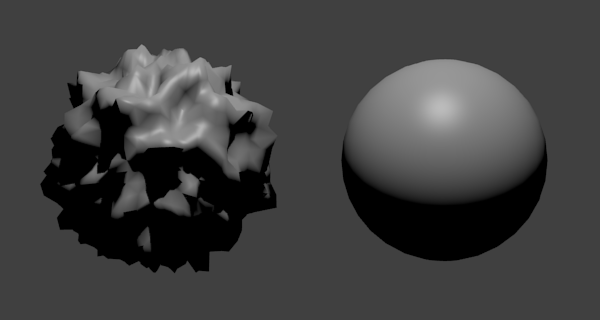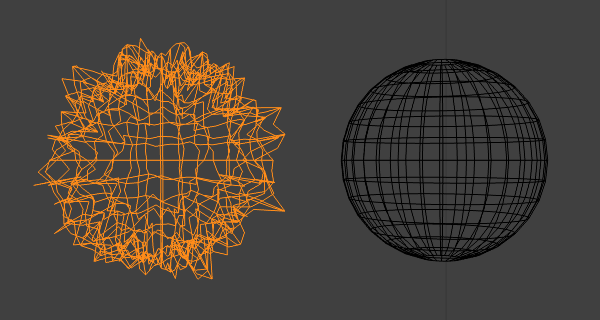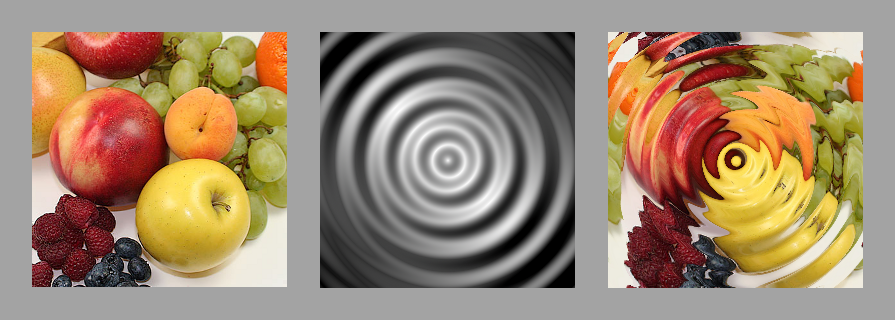Examples
3D vertex displacement
3D vertex displacement is used by artists to produce extremely
complex models using only simple meshes and textures.
In the above image, each vertex is translated along its own
normal vector by a value K, where
K is obtained by:
- Look up the pixel P at coordinates (s, t) in an associated greyscale texture.
- Interpret P as a value in the range -0.5 .. 0.5 inclusive.
- (Optionally) Multiply P by some configurable maximum M.
The actual (s, t)
coordinates used can be picked at random or, more commonly, can simply be the
texture coordinates associated with each vertex in the mesh as is normal
with any textured model. Higher values of
M result in more pronounced
displacement.
The displacement map/texture used in the depicted example is
a randomly generated greyscale noise texture.
2D pixel displacement
2D pixel displacement can be used to produce complex procedural
textures from simple components. A rippling "liquid" effect can
be produced by displacing each pixel in a texture by another
generated texture:
In the above image, each pixel is translated up and left by
K pixels where
K is obtained by:
- Look up the pixel P at coordinates (s, t) in an associated greyscale texture.
- Interpret P as a value in the range 0.0 .. 1.0 inclusive.
- Multiply P by 20.
The actual (s, t)
coordinates used are the
(x, y)
coordinates of the corresponding pixel in the image being displaced.
Displacement, then, isn't the act of modifying pixels, but the act of
modifying the coordinates that would have been used to select pixels.